Both YouTube and Google Drive allows video owners to upload multiple subtitles or Closed Captioning files, so content creators who are multi-lingual can create transcript files in more than one language to ensure greater accuracy than the auto-translate feature. In this case, the user would still click on the gear and see additional Subtitles/CC options for each language a caption file was uploaded.
Given the diversity of languages present in our classrooms and homes today if educators and their students closed caption their video content, we can Create Accessibility for even more users. Imagine a student video project now accessible to family members who speak another language.
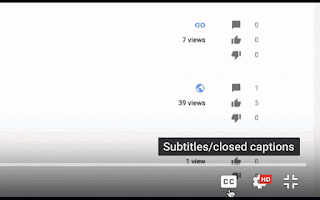









No comments