To navigate to a certain point in any YouTube video:
- Click More > Transcript
- Choose your desired transcript. YouTube defaults to the manually-created captions in the language of the video however you may see Automatic Captions transcripts as well as transcripts in different languages if uploaded.
- Scroll and click on the transcript and your video will automatically go to that section.
Transcripts have other benefits besides being able to navigate a video. I have copied and pasted video transcripts into a Google Doc for further analysis by students. I started this process as an accommodation requested by a participant in professional development I was leading who asked for a hard copy transcript of audio and video content. I saw how they followed along and marked up the text to support their learning and it seemed like a great way to engage in further analysis of video using text made possible through transcripts. I just wish YouTube offered a download transcript feature to facilitate this process rather than cutting and pasting. No matter the method, closed captioning makes transcripts available, more accurate and useful for engaging with video content. They help us be more efficient in our viewing, provide source materials for close reading, and support different types of learners.

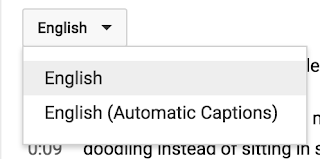









No comments