How to add Alternative Text to Images in Google Docs, Slides, and Drawing.
- Insert your desired image.
- Click on your image.
- Format > Alt Text (all the way on the bottom of the format menu)
- Add your Alternative Text in the Description Box
- Click OK
How to add Alternative Text to Images in Google Sheets.
- Insert your desired image.
- Click on Down Arrow located in Top Right Corner of Image
- Choose Alt Text
- Add your Alternative Text in the Description Box
WebAIM has a great resource page on crafting alternative text with multiple examples appropriate to share with students in the classroom. The technical piece of adding alternative text is easy but imagine the tremendous power of students evaluating the purpose of their image in order to craft the appropriate alternative text. So many possibilities here. As I work on establishing new habits that include alt text in my Google Drive files, I can't wait to try this with students. I also can't help but wonder why Google Forms with the addition of images in questions and responses does not offer the ability to add alt text for images?
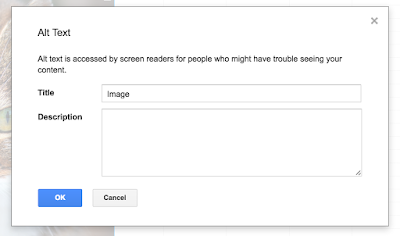










https://www.floraindia.com/flower-delivery/delhi.html Immersing yourself in a world of intriguing logic games is just one bonus that comes along with the wide variety of free online games websites that are scattered throughout the online community. Logic games are some of the most captivating types of games for people of all ages to play. In this realm of online gaming, people can think critically and challenge themselves in new and interesting ways.
ReplyDeleteDo not be overly judgmental about your drawing before it is completed. This may cause you to become discouraged and give up. Portrait malen lassen
ReplyDeleteAll computerized picture outlines should be connected to a wall power source.jpg-compress.com
ReplyDeleteTo develop these stunning and exact outcomes, makes the computerized re-appropriating firm a forerunner in the path.
ReplyDeleteclipping path service
Specialists who are ace and experienced in dealing with cutting edge Image Editing Administrations simply can be depended to do value to your assessed ones. clipping path company
ReplyDeleteSee whether they approach the necessary instruments photograph altering is certainly not a simple errand and a ton of devices are expected to alter any picture.
ReplyDeleteghost mannequin service
"I appreciate the diversity of styles that AI-generated art can produce." ai image video
ReplyDeleteInvest in quality footwear because your feet deserve the best support and style! Comfortable Soft Cushioned Slippers Natick
ReplyDeletei'm normally to blogging i really recognize your content. Your content has definitely peaks my interest. I'm able to bookmark your website online and preserve checking for brand new data. Cool post. There’s an issue together with your website in chrome, and you can need to check this… the browser is the marketplace chief and a great detail of people will pass over your great writing due to this hassle. This is very instructional content material and written well for a change. It's nice to look that a few humans nevertheless apprehend a way to write a best publish.! Hiya there, you have completed an fantastic activity. I’ll absolutely digg it and individually advocate to my friends. I’m confident they’ll be benefited from this internet site. This will be first-rate plus meanful. This will be interesting web site. Leading is as an alternative reachable element. You may have seriously made it easier for many those who appear to test web site and provide those parents usefull statistics and statistics clipping path service
ReplyDeleteGreat explanation on using Alt Image Tags in Google tools—super useful for accessibility and SEO. Edited visuals by mypixeler
ReplyDelete.
Cool
ReplyDelete