Screen readers will announce a link and then read the text that is linked. Here's a scenario for a sentence linking to more information about captioning.
- Closed Captioning on YouTube is easy. Learn more here.
- YouTube Closed Captioning Tutorials will make creating accessible videos easy.
For your reference, the Web Content Accessibility Guidelines (WCAG) 2.0 that addresses hyperlinks reads as follows: 2.4.4 Link Purpose (In Context): The purpose of each link can be determined from the link text alone or from the link text together with its programmatically determined link context, except where the purpose of the link would be ambiguous to users in general. (Level A)
Today's challenge is to look at a piece of recently created digital content with links and ask yourself whether the purpose of each link is clear? If not, make necessary revisions. WebAIM offers more guidance about Accessible Links and Hypertext.
This is an accessibility practice that I am working on improving within my own practice. Just like alt tags for images, descriptive links causes the creator to stop for a moment and really reflect on the purpose of the link and the best way to communicate that. When adopting any of these new create accessibility practice into your digital workflow, it takes time and repeated exposures for these practices to become more fluid.
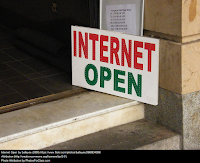









No comments